SEO is key for NetSuite eCommerce businesses. Continuous testing and experimenting are particularly relevant for websites and online businesses due to the rapid development of technology and the continuous evolution of trends. One way to remain current is through regularly performing competitor analyses.
Visual Analysis

The first analysis to consider should be a cross-platform visual analysis of your competition’s website. View their website on a desktop computer, a mobile phone, and a tablet to compare the website’s functionality across all devices. Since Google began rewarding responsive websites and punishing those that don’t fare well on multiple platforms, ensuring that your website’s cross-platform performance is superior to theirs will provide you with an immense SEO bonus. During your visual analysis, don’t forget to consider:
- Load time across all devices
- Website layout and ease of navigation
- How well the website fits each screen
- Text size and readability
- Visual appeal via colors, shapes, etc.
Content Analysis
Of course, the visual appeal is only relevant if the content is also relevant and interesting. Analyze the various types of content that your competitors are utilizing.
- View their landing page, products or services page, contact and about pages, and analyze the content. How well do they describe or explain themselves?
- Does their website have a blog, and what kind of information does it cover? Is it promotional or informative content?
- Do they display videos on their website?
- How easy is it for customers to interact with them? Are they using chatbots?
Free Tools
There are plenty of free resources to analyze competitor websites, and many of them are extremely helpful. Research your competition’s backlinks, keywords, rank status, demographics, and more.
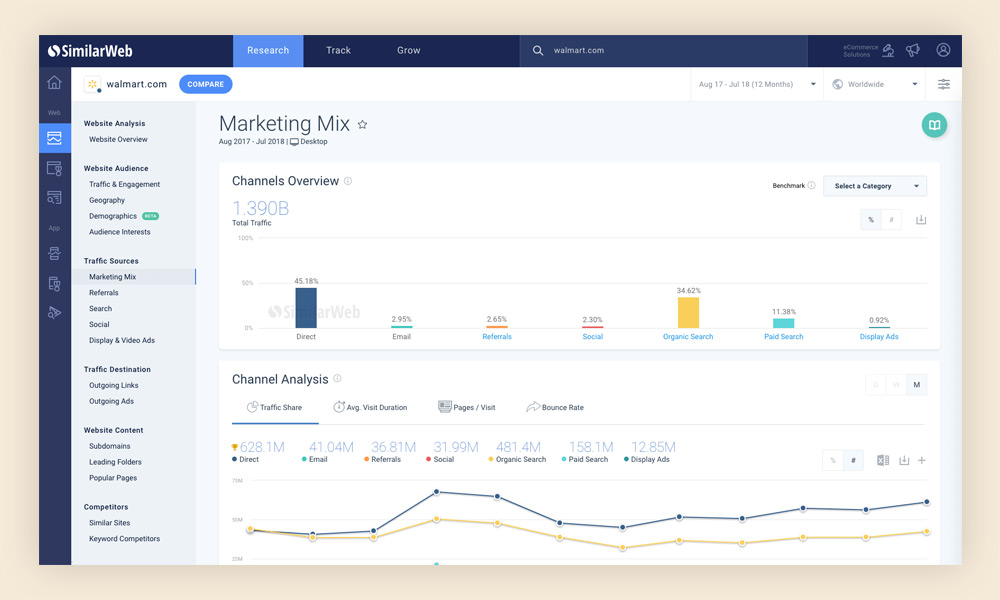
Create a free account to track a full range of your competition’s SEO factors, including demographics, traffic, search ranking, referring websites, outbound links, etc.
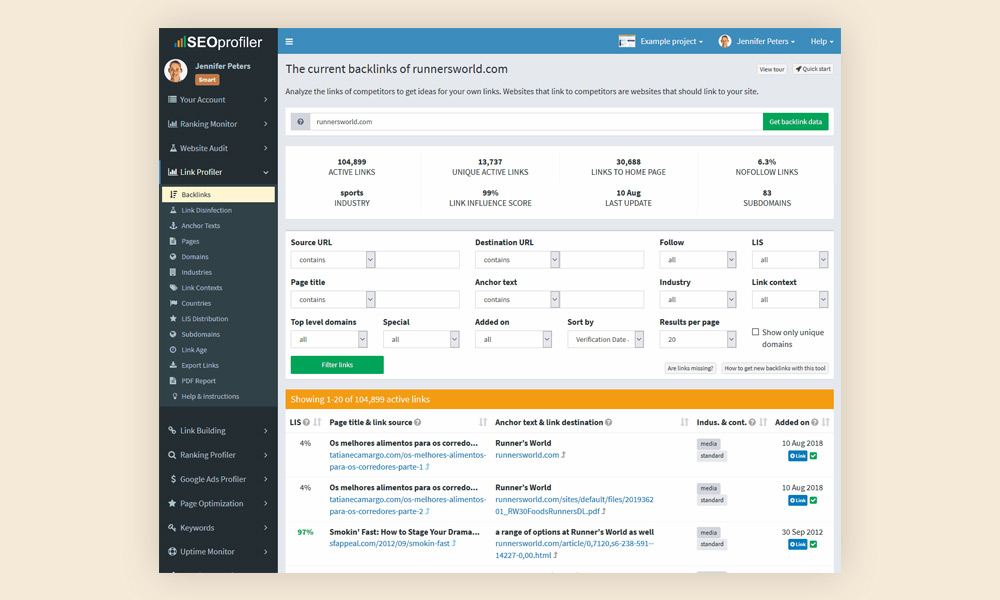
No account is necessary to utilize this tool. It’s easy to use and provides backlink data for any website.
– Displays each link’s link influence score (LIS)
– URL
– Destination URL
– Industry category
– Content type
– The date the link was added to the website
– Overall backlink data on the website
– LIS
– Number of active links
– Number of unique active links
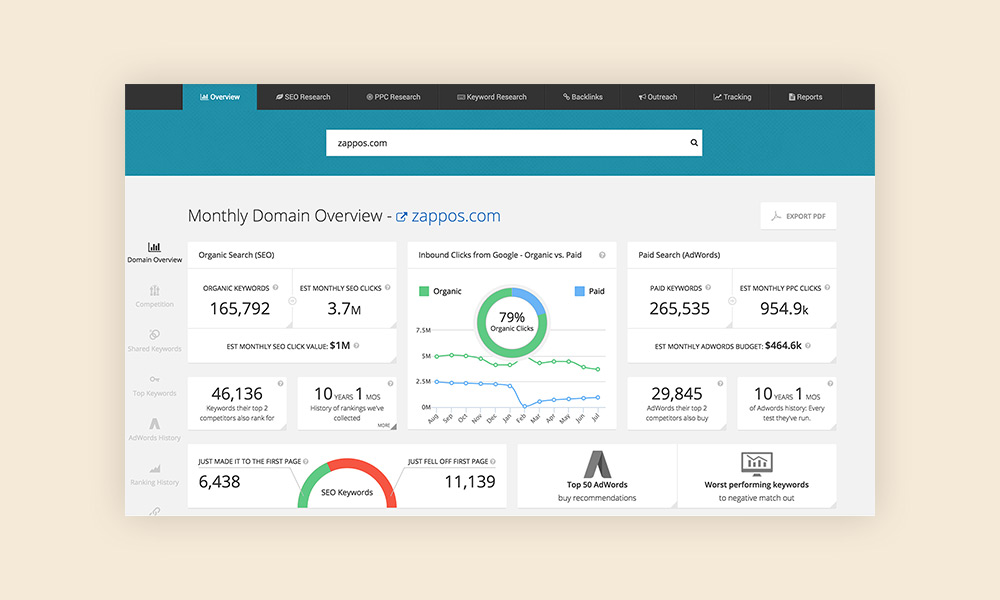
This is another free resource that doesn’t require an account to use. It is a competitor SEO analytics tool with a broad range of provided data.
– Organic vs paid inbound clicks
– Organic keywords
– Estimated monthly SEO clicks & value
– Paid keywords & monthly estimated AdWords budget
– Ranking history in months and years
– Backlinks
– Shared and exclusive organic keywords
You might be asking, why would I use tools that only show me one thing when there are tools to provide a full range of SEO factors? The content on these full range ‘free’ tools is only free to an extent. They will display part of the information, but you’ll have to pay for the complete list. The free tools that specialize in one specific area of SEO analytics are more detailed so you can get more use of the free version.
Feel free to contact our NetSuite SEO experts for further assistance regarding conducting competitor analyses for your business.




